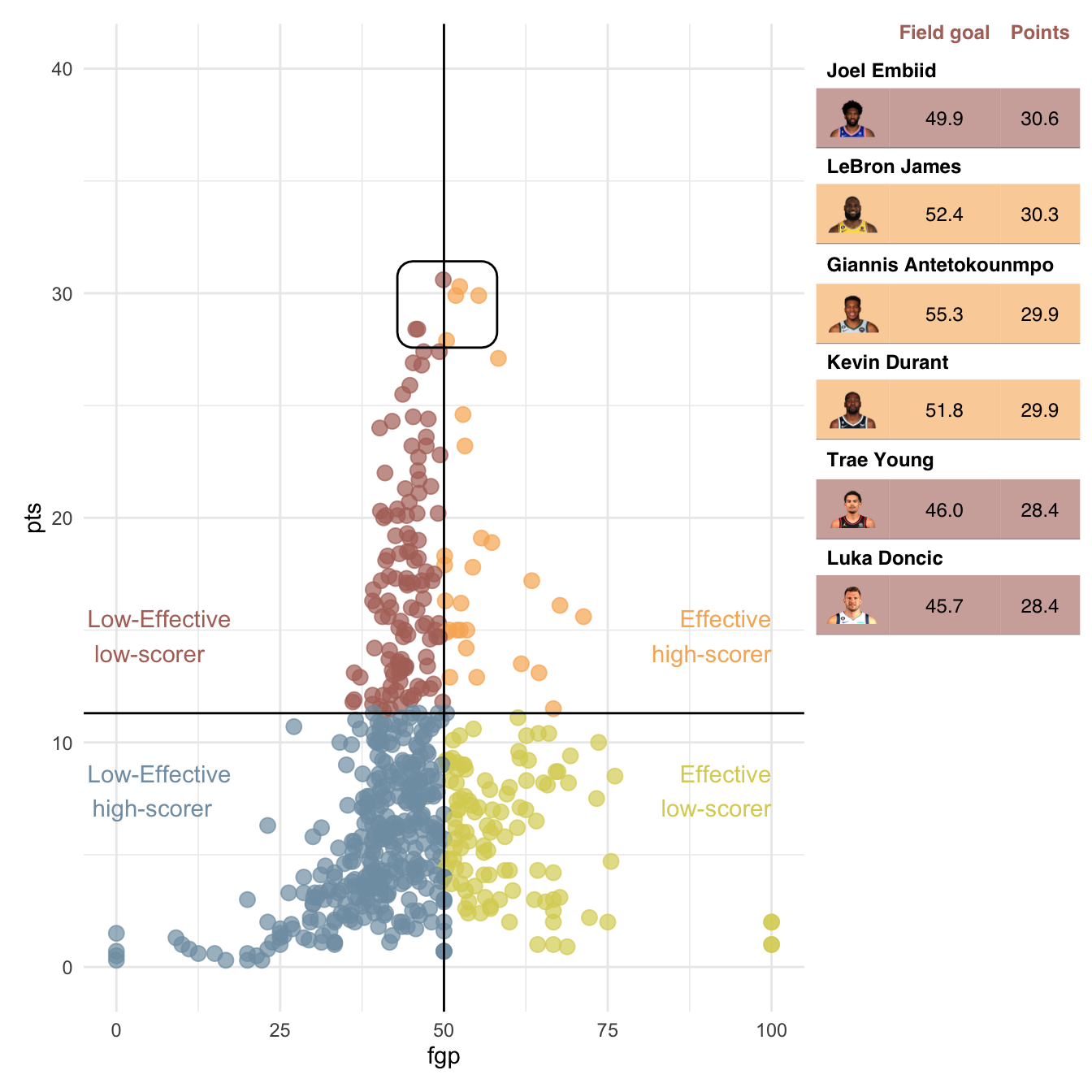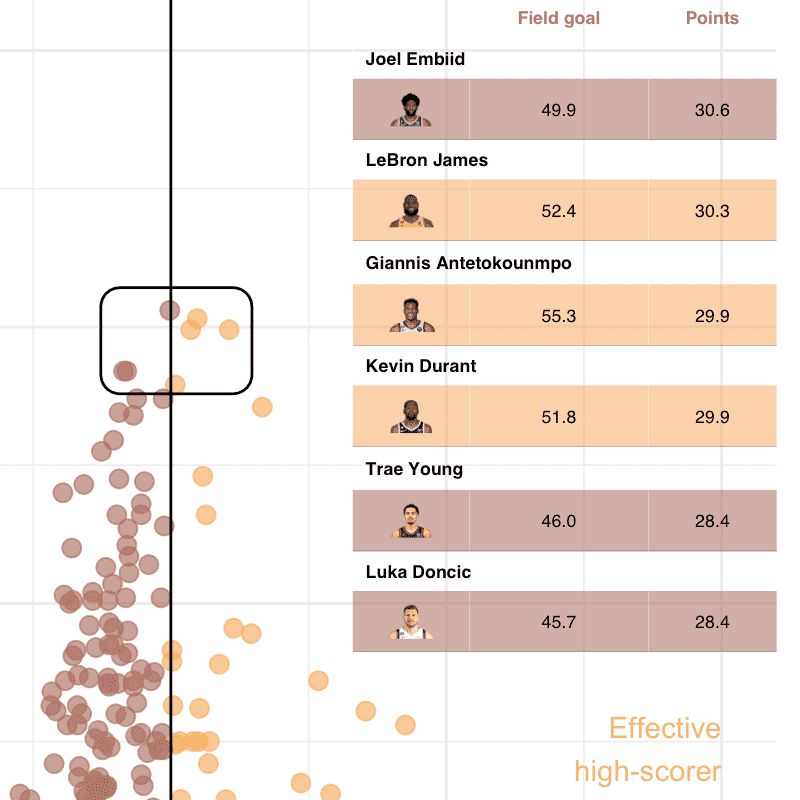Original dataviz is available at https://insights.datylon.com/stories/oDHVikVxaCaCGWRFGMdPgA.
Get the data
library(readxl)
library(tidyverse)
library(magick)
## Linking to ImageMagick 6.9.12.3
## Enabled features: cairo, fontconfig, freetype, heic, lcms, pango, raw, rsvg, webp
## Disabled features: fftw, ghostscript, x11
scoring_data <- read_excel("default_workbook.xlsx",
sheet = "Scoring data") %>%
rename(name = NAME, pts = PTS, fgp = "FG%", group = Group) %>%
mutate(pts = as.double(pts),
fgp = as.double(fgp))
scoring_data
## # A tibble: 581 × 4
## name fgp pts group
## <chr> <dbl> <dbl> <chr>
## 1 Joel Embiid 49.9 30.6 Ineffective high-scorer
## 2 LeBron James 52.4 30.3 Effective high-scorer
## 3 Giannis Antetokounmpo 55.3 29.9 Effective high-scorer
## 4 Kevin Durant 51.8 29.9 Effective high-scorer
## 5 Luka Doncic 45.7 28.4 Ineffective high-scorer
## 6 Trae Young 46 28.4 Ineffective high-scorer
## 7 DeMar DeRozan 50.4 27.9 Effective high-scorer
## 8 Kyrie Irving 46.9 27.4 Ineffective high-scorer
## 9 Ja Morant 49.3 27.4 Ineffective high-scorer
## 10 Nikola Jokic 58.3 27.1 Effective high-scorer
## # … with 571 more rowsFor the images in the table, you have to create a data.frame manually. We will download each image in a temporary file because flextable only manages locally available images.
head_shot <- tibble::tribble(
~name, ~url,
"Joel Embiid", "https://cdn.nba.com/headshots/nba/latest/1040x760/203954.png",
"LeBron James", "https://cdn.nba.com/headshots/nba/latest/1040x760/2544.png",
"Giannis Antetokounmpo", "https://cdn.nba.com/headshots/nba/latest/1040x760/203507.png",
"Kevin Durant", "https://cdn.nba.com/headshots/nba/latest/1040x760/201142.png",
"Trae Young", "https://cdn.nba.com/headshots/nba/latest/1040x760/1629027.png",
"Luka Doncic", "https://cdn.nba.com/headshots/nba/latest/1040x760/1629029.png"
) %>%
mutate(url = map_chr(url, function(z) {
path <- tempfile(fileext = ".png")
image_read(z) %>%
image_resize(geometry = "144x") %>%
image_write(path = path)
path
}))The table ‘Q3_data’ will be used when building the ggplot.
Q3_data <- summarise(scoring_data,
pts = quantile(pts, probs = .75),
fgp = quantile(fgp, probs = .75)
)
Q3_data
## # A tibble: 1 × 2
## pts fgp
## <dbl> <dbl>
## 1 11.3 50The ‘scoring_highlight’ table will be the main table.
scoring_highlight <- scoring_data %>%
arrange(desc(pts), desc(fgp)) %>%
slice_max(pts, n = 6) %>%
left_join(head_shot, by = "name")
scoring_highlight
## # A tibble: 6 × 5
## name fgp pts group url
## <chr> <dbl> <dbl> <chr> <chr>
## 1 Joel Embiid 49.9 30.6 Ineffective high-scorer /var/folders/08/2qd…
## 2 LeBron James 52.4 30.3 Effective high-scorer /var/folders/08/2qd…
## 3 Giannis Antetokounmpo 55.3 29.9 Effective high-scorer /var/folders/08/2qd…
## 4 Kevin Durant 51.8 29.9 Effective high-scorer /var/folders/08/2qd…
## 5 Trae Young 46 28.4 Ineffective high-scorer /var/folders/08/2qd…
## 6 Luka Doncic 45.7 28.4 Ineffective high-scorer /var/folders/08/2qd…Do the flextable
theme_scorer <- function(x) {
border_remove(x) %>%
valign(valign = "center", part = "all") %>%
align(align = "center", part = "all") %>%
fontsize(part = "all", size = 20) %>%
bold(part = "header", bold = TRUE) %>%
bold(part = "body", j = 1, bold = TRUE) %>%
color(color = "#b17268", part = "header") %>%
bg(part = "header", bg = "transparent")
}
ft <- as_grouped_data(scoring_highlight, groups = c("name"), expand_single = TRUE) %>%
as_flextable(hide_grouplabel = TRUE, col_keys = c("url", "fgp", "pts")) %>%
set_header_labels(url = "", fgp = "Field goal", pts = "Points") %>%
mk_par(j = "url", i = ~ !is.na(url),
value = as_paragraph(
as_image(url, width = .75, height = 0.54),
"\n",
as_i(name)
)
) %>%
theme_scorer() %>%
align(i = ~!is.na(name), align = "left", part = "body") %>%
bg(i = ~ group %in% "Effective high-scorer", bg = "#f8b26399") %>%
bg(i = ~ group %in% "Ineffective high-scorer", bg = "#b1726899") %>%
hline(i = rep(c(FALSE, TRUE, FALSE, TRUE), length = nrow_part(.))) %>%
autofit()We can already see the table as a plot.
plot(ft, fit = "fixed", scaling = "fixed", just = "centre")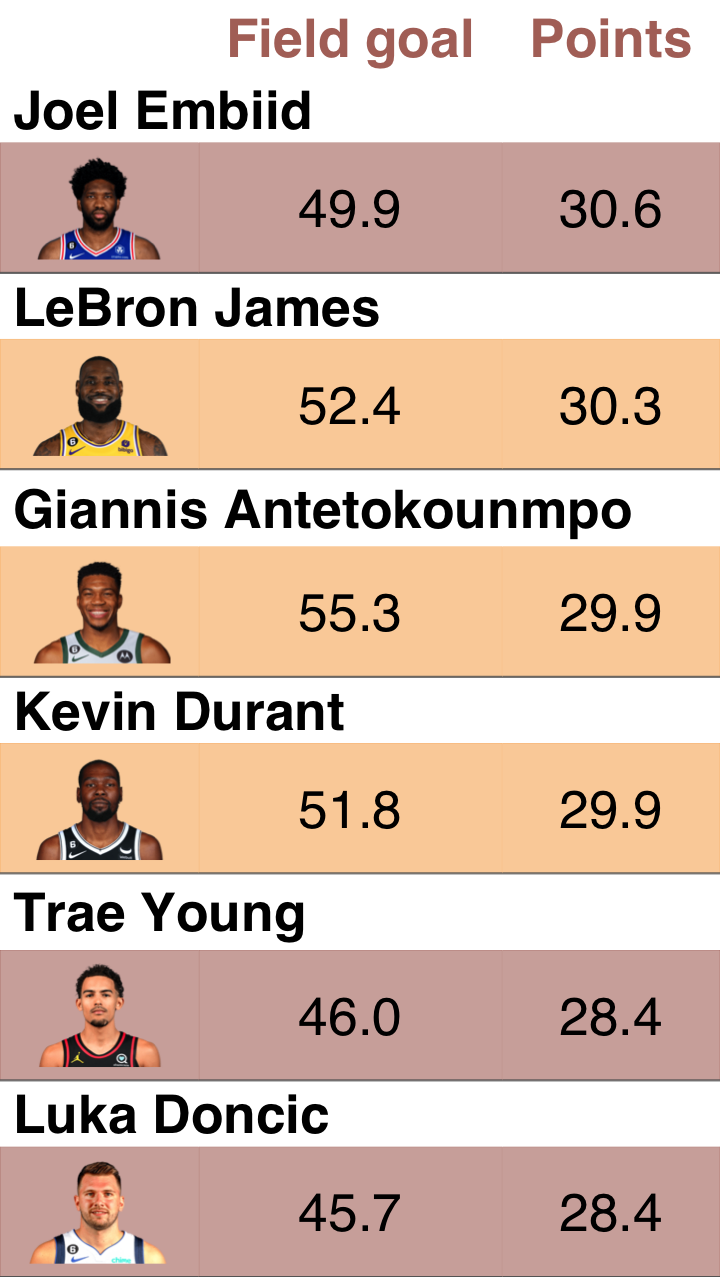
Do the ggplot
gg <- scoring_data %>%
ggplot(mapping = aes(x = fgp, y = pts, color = group)) +
geom_point(size = 3, alpha = .7, show.legend = FALSE) +
scale_color_manual(
values = c(
"Effective high-scorer" = "#f8b263",
"Ineffective low-scorer" = "#819eb2",
"Ineffective high-scorer" = "#b17268",
"Effective low-scorer" = "#dad162"
)) +
scale_y_continuous(limits = c(0, 40)) +
geom_hline(data = Q3_data, aes(yintercept = `pts`)) +
geom_vline(data = Q3_data, aes(xintercept = fgp)) +
ggforce::geom_mark_rect(data = scoring_highlight,
mapping = aes(color = NULL),
expand = unit(3, "mm"),
show.legend = FALSE) +
annotate(geom = "text", x = 100, y = Q3_data$pts,
label = "Effective\nhigh-scorer", color = "#f8b263",
hjust = 1, vjust = -1) +
annotate(geom = "text", x = 100, y = Q3_data$pts,
label = "Effective\nlow-scorer", color = "#dad162",
hjust = 1, vjust = 2) +
annotate(geom = "text", x = 0, y = Q3_data$pts,
label = "Low-Effective\nhigh-scorer", color = "#819eb2",
hjust = 0.2, vjust = 2) +
annotate(geom = "text", x = 0, y = Q3_data$pts,
label = "Low-Effective\nlow-scorer", color = "#b17268",
hjust = .2, vjust = -1) +
theme_minimal()
gg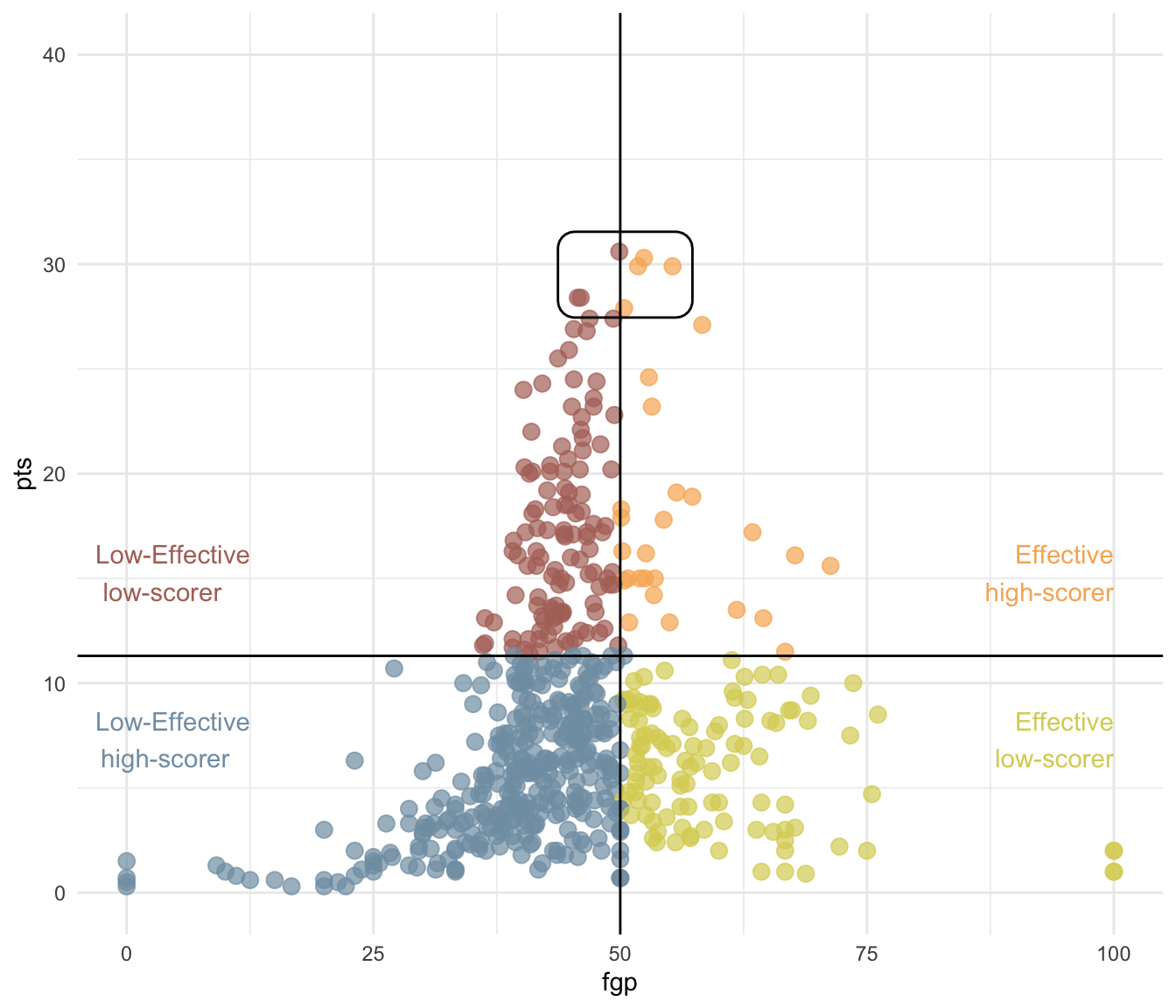
Add flextable inside ggplot
library(patchwork)
gg + inset_element(
gen_grob(ft, fit = "width"),
left = 0.65, bottom = .65,
right = 1, top = 1
) + theme(
plot.background = element_rect(fill = "transparent"),
panel.background = element_rect(fill = "transparent")
)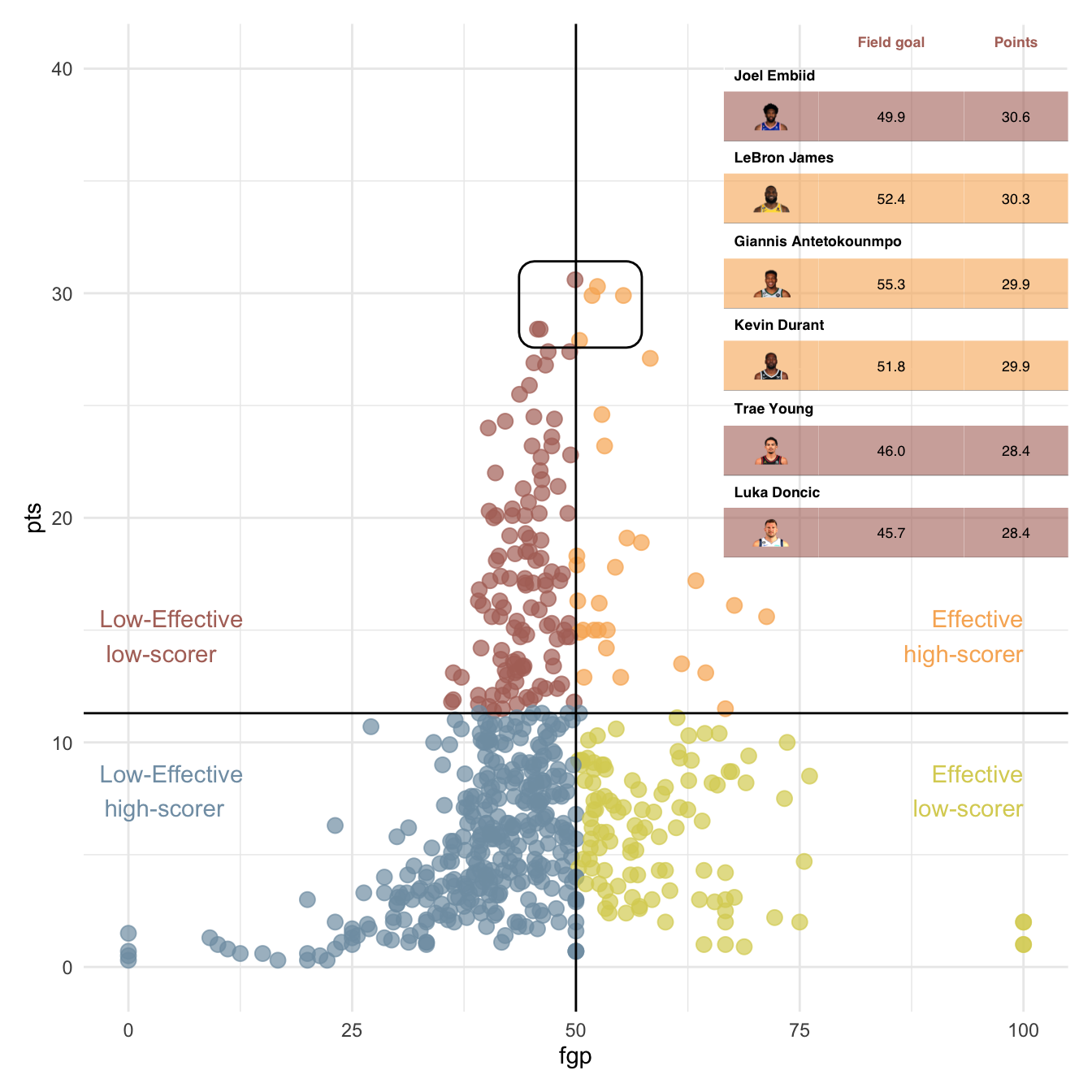
Add flextable next to a ggplot
gg + gen_grob(ft, fit = "width")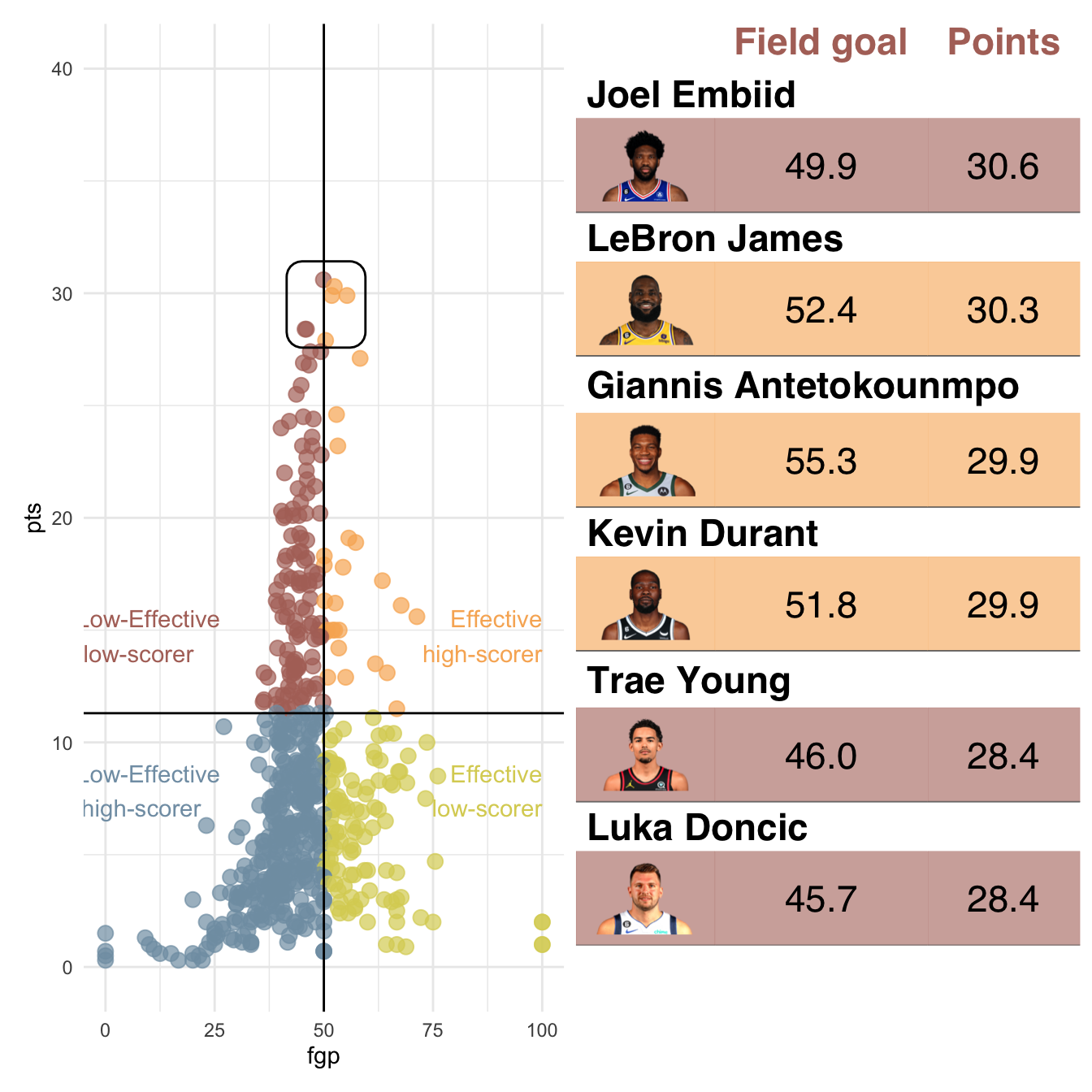
gg + gen_grob(ft, fit = "width") + plot_layout(ncol = 2, widths = c(3, 1))