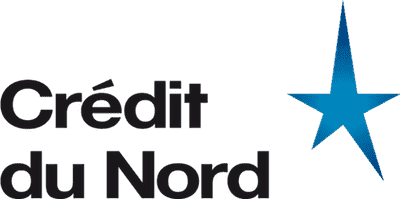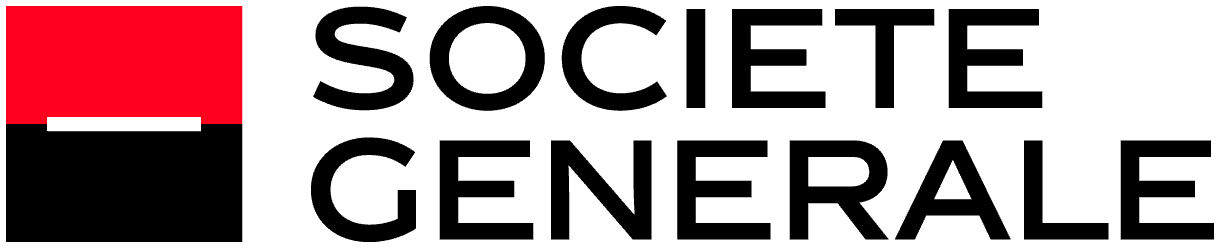How to use the ‘ggiraph’ package to produce interactive graphics and add them to WEB pages and ‘shiny’ applications.
data-science
Services & data-science
ArData offers its expertise for the implementation of data analysis solutions and data visualisations.
Our clients use our services to get help in the exploitation of their data and for development; in particular the developments related to the R technology that we master and use daily.
Formations R
We are a training organization specialized in data-science and R technology.
We regularly train teams in the use of R. We organize sessions at your convenience and according to your needs. The topics covered are for example data manipulation with R or the creation of interactive web applications of data-visualization.
Open source
ArData loves R and tries to give back by contributing to the system of R packages.
We invest in the community by developing R packages and open source solutions. We develop and maintain several packages.
Manuals and books
The ggiraph book
The user guide of the ‘flextable’ package. The grammar is presented as well as the options for different output formats, several illustrations are presented as well as the corresponding codes.
The flextable book
A gallery of examples of tables made with ‘flextable’ and and the corresponding codes.
flextable gallery
The user guide for the ‘officer’ and related packages. The basic principles are detailed and many illustrations are used to help the users.
officeverse book
Our latest posts
tabular and flextable (2023/04/07)
tables::tabular() is the closest thing to the PROC TABULATE in the current R ecosystem. The as_flextable() function of the ‘flextable’ package allows you to obtain a table from the result of tables::tabular() which can then be formatted and integrated into a document of your choice.
flextable supports RTF (2023/04/05)
The post presents the new RTF output supported by the ‘flextable’ package and shows an illustrated example.flextable for 'Grid graphics' (2023/04/03)
In this article we present the graphic output generated by flextable and how to take advantage of it with ‘ggplot2’ or ‘grid’.They trust us